About 6 years ago, I added a custom thumbnail to a video while running a YouTube experiment...
The thumbnail was just a screenshot of different cars.
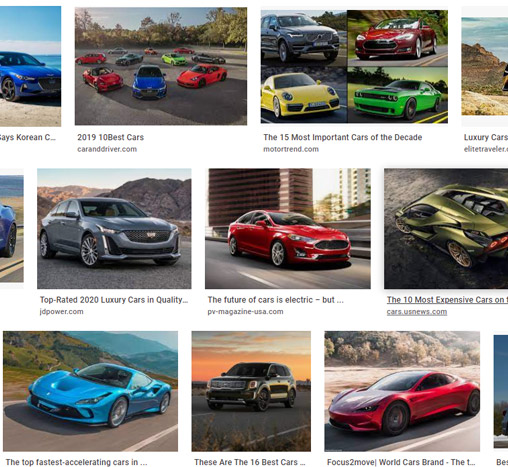
As I looked through the Freebase Knowledge Graph values that YouTube assigned to the video, I was surprised to see YouTube had internally tagged the video as being about cars.
Surprised, because the video itself had nothing to do with cars, and there was no other video metadata that would have indicated it was about cars.
YouTube was using image recognition on the thumbnail, and I wondered if it was a YouTube search ranking factor.
It’s been one of those things I’ve wanted to test ever since then, but just didn’t get around to until now.
So, let's get to the bottom of this...
YouTube Thumbnail Optimization Experiment
Here’s how I setup this experiment:
First, I created 3 fake keywords:
Blshweibdefs
Ndrodkjxeedl
Sncioelldkoa
I made sure that YouTube returned “No Results Found” for all of them.
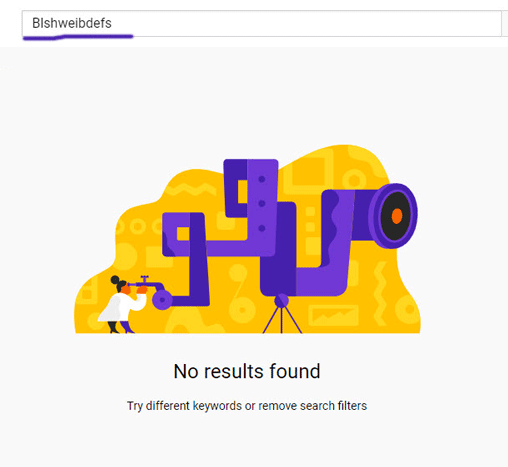
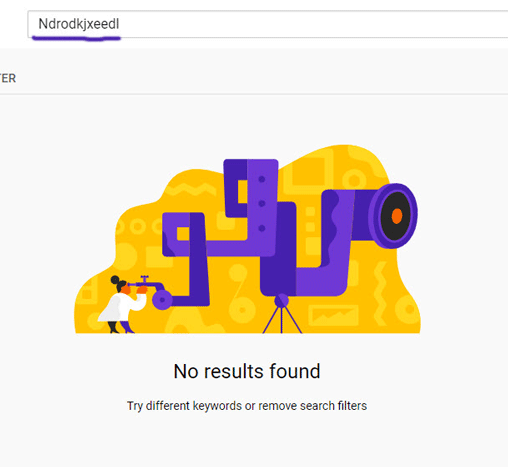
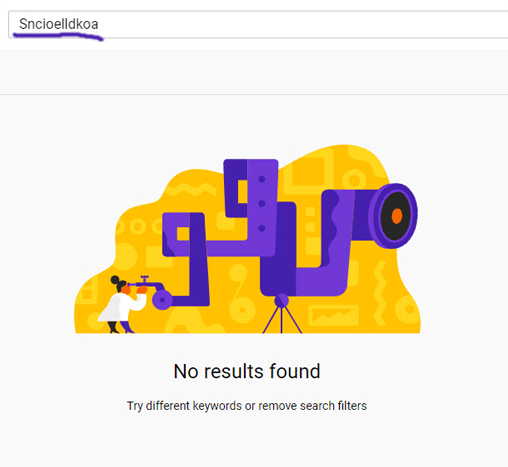
That’s important, because it means YouTube has no idea what these words mean, and there are no competing videos that would create noise in our test results.
After uploading the videos, I'll add a thumbnail image that contains the fake word, like this...

The thumbnail image will be the only place the word is used. It won't be used in any other video metadata.
Once the videos are indexed, I’ll search for the fake word, and see if the video shows up in the results.
If it does, then we’ll know that YouTube is using some kind of OCR (Optical Character Recognition) on thumbnail images, and that it's a ranking factor for YouTube search results.
My hypothesis was that putting the keyword in the thumbnail image is not a ranking factor.
Here's what actually happened...
Is The YouTube Thumbnail An SEO Ranking Factor?
After uploading the videos, I added the test thumbnail.
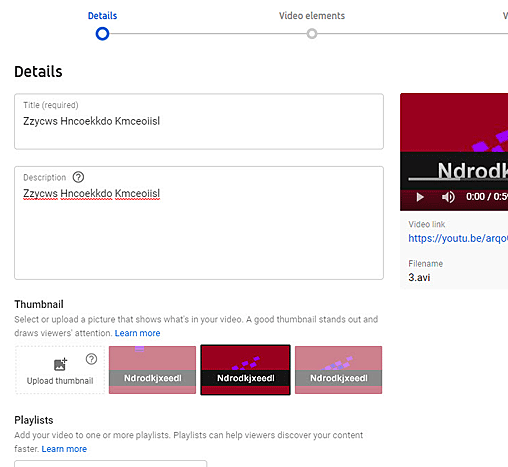
Then I did a quick search to make sure all 3 test videos were indexed, using a unique word found in all three video titles.
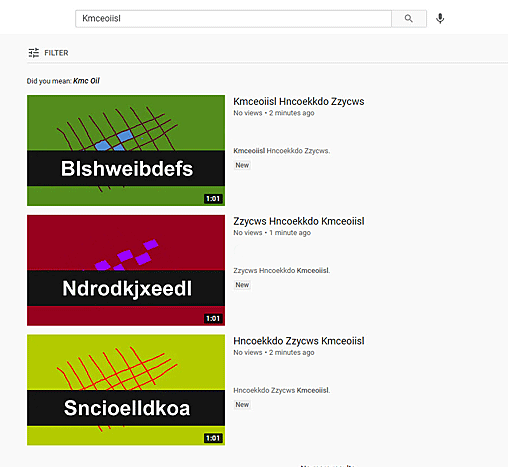
Next, it was time to search for the first fake keyword, “Blshweibdefs”
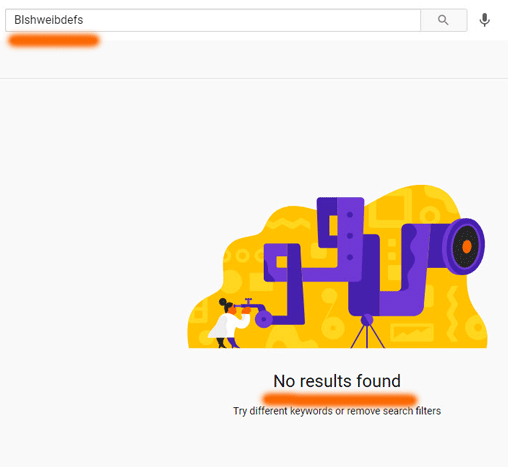
As you can see, YouTube still returns “No Results Found” for this keyword.
Let’s check the second keyword...
This was the search result for the keyword “Ndrodkjxeedl”
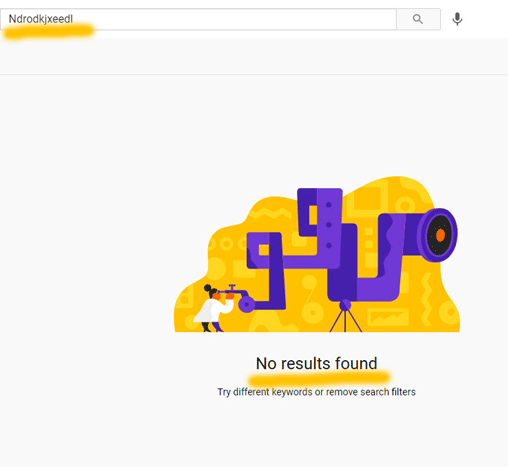
No results for this keyword either...
Finally, let’s check the third keyword.
Here was the YouTube search result for fake keyword, Sncioelldkoa:
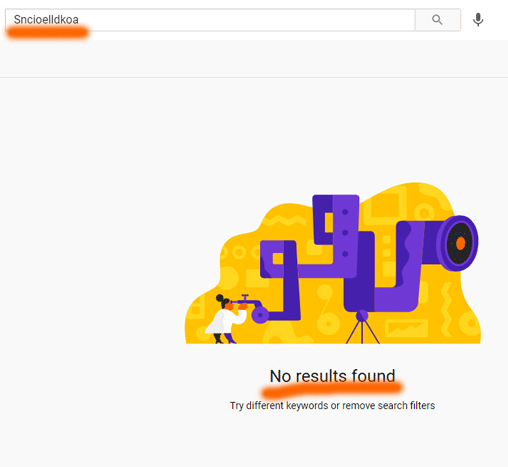
For all 3 tests, YouTube does not seem to be recognizing the keyword in the thumbnail image.
I figured that there might be a delay in image recognition processing.
So, I waited two weeks...
But nothing changed.
However...
Here’s where things got very interesting.
I decided to search for the fake keyword “Ndrodkjxeedl” at Google.com.
Take a look at this result:
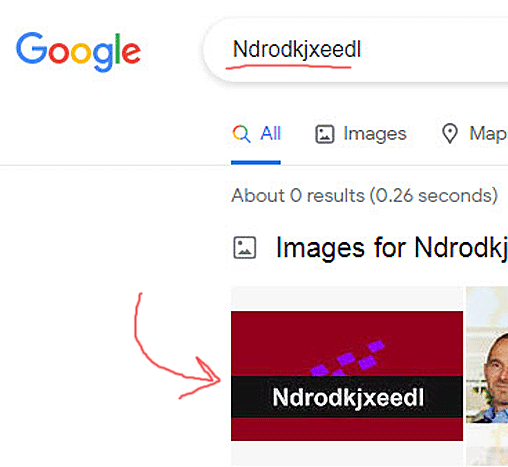
Surprised?
YouTube is definitely using image recognition on the thumbnail, because the image shows up in the Google search results for our fake keyword.
I wanted to see if this was true for the other two fake keywords, so I did a quick check.
Here’s the result for the fake keyword “Sncioelldkoa”...
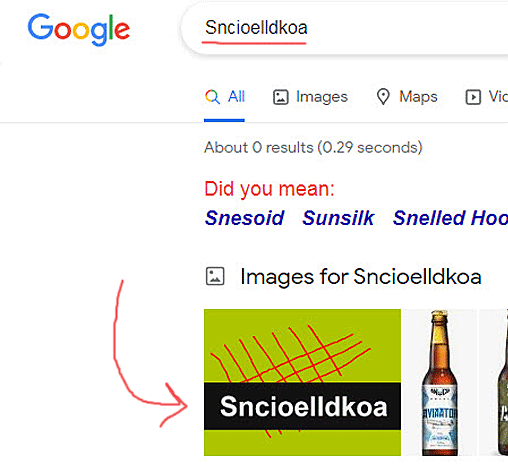
And finally, here's the result for the keyword “Blshweibdefs”
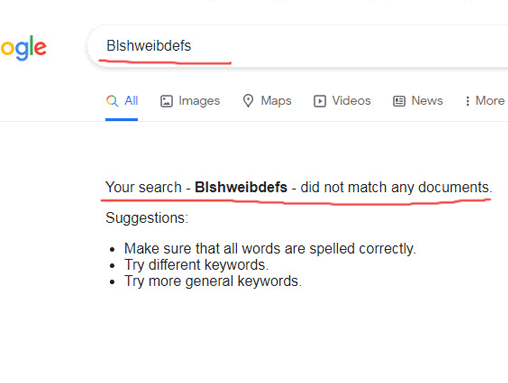
That’s weird.
Why did two of these fake keywords get recognized, but not the third one?
I had a small hunch...
OCR can be hit or miss, depending on the fonts used, spacing of the letters, styles, formatting, etc.
I wondered, “Could it be that the fake keyword was indexed, but the OCR engine that YouTube or Google is using didn’t recognize the word in the thumbnail correctly?”
Instead of trying to guess what letter was recognized incorrectly, I decided to look for info on how Google processes text recognition in other applications.
Google has a product called Cloud Vision API.
Thankfully, they'll let you test it free of charge...
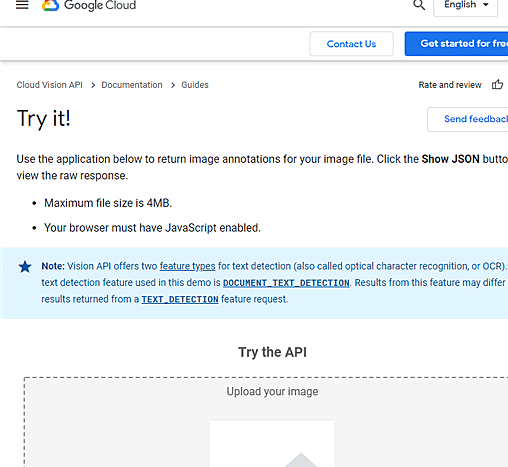
So, I uploaded the thumbnail image for the fake keyword that I suspected had the OCR mistake.
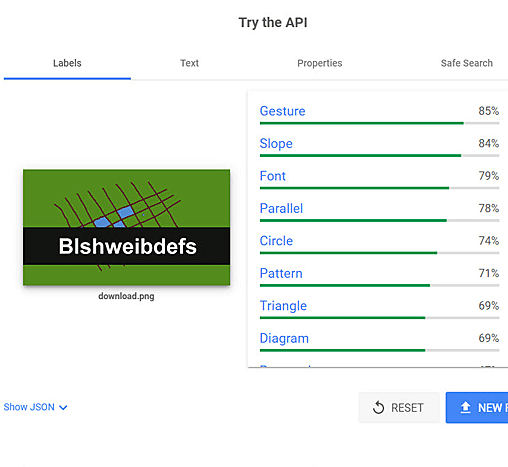
As you can see, the first tab of results has some interesting info.
It's obvious from this data, that Google is analyzing every part of the thumbnail image...
Clicking on the Text tab shows us what we need to know for this experiment...
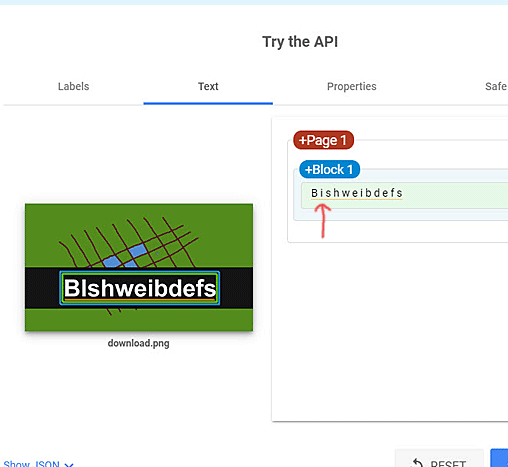
As you can see, Google Cloud Vision incorrectly recognized the word “Blshweibdefs” as “Bishweibdefs”.
Now that we know what happened, we can search for this incorrect version of the fake keyword...
Here's the result...
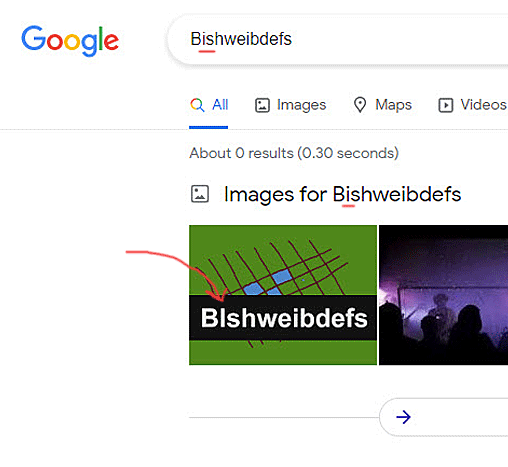
So, as you can see, YouTube is definitely using the Cloud Vision API to analyze thumbnails and assign metadata to them.
That metadata isn't indexed for YouTube search, but it is indexed for Google search.
That leaves us with a weird outcome for this experiment.
Can You Optimize Your YouTube Thumbnail For Search Rankings?
Technically, the hypothesis was correct...
Putting the keyword in the thumbnail image isn't a YouTube SEO ranking factor.
But, I’d still recommend you include a keyword you want to rank for in the thumbnail image.
When someone searches on Google for the keyword, they can click your thumbnail image to go to your YouTube video, which will get you more views.
As long as you upload great videos, those extra views will improve your Average Watch Duration, which is a YouTube ranking factor.
Here's one more trick...
As you saw in the test, I used a very clear font and style in my thumbnail image, and Google still recognized the text incorrectly.
When you use this strategy, test your image using the Cloud Vision API before you upload the custom thumbnail.
After you know it recognizes the text correctly, add the thumbnail to your YouTube video.
Then you'll know it will be recognized correctly during YouTube video processing.
More Ways To Rank Higher On YouTube In 2021...
Recently, I ran more tests and put the results in this new book, Decoding YouTube: 6 Scientific Experiments That Reveal How YouTube Really Works In 2021.
You'll see detailed scientific experiments that reveal how to get your videos to rank higher so you can get more clicks and sales.
![]()
- The most important YouTube SEO ranking factor, and exactly where you should put your keyword to push your videos to the top of the search results (Hint: Adding more words just dilutes the power of this ranking factor)...
- The free Google A.I. tool that reveals how to setup your YouTube thumbnail correctly so you can rank for even more keywords...(Use this tool before you upload your video, so you can be sure you'll be able to rank for specific keywords)...
- How to create the best YouTube descriptions, so your videos are on the first page as soon as you upload them. (We found 3 really strong versions, but you'll see the ultimate winner on page 69)...
3 Comments
Reply