Here's a really simple way to rank higher for your best keywords, using internal links and Google's own relevance formula.
As you know, Google always displays search results in order of relevance, from most relevant to least relevant.
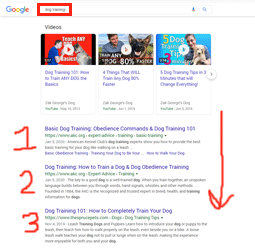
You can also restrict the Google index to include just one website.
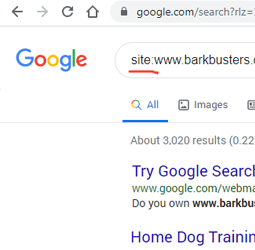
If you put those two things together, you can find the most relevant pages on your site for any keyword...
Then you can link between these pages to improve your rank and get more traffic.
It's very easy to do and only takes a few minutes.
Let's dive in...
Step 1: Restrict the Google index to only include your site:
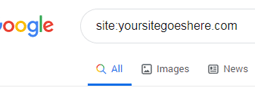
Step 2: Add your keyword.
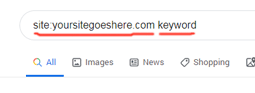
Step 3: Place an internal link from results 2-6 to #1 using the keyword as the anchor text.
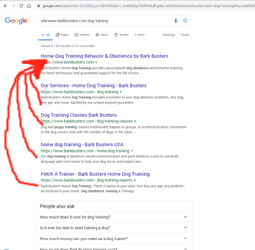
For example...
If you want to improve the relevancy of this page (#1) for the keyword dog training...
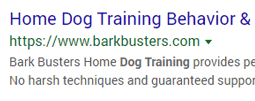
...create internal links from pages 2, 3, 4, 5, and 6 to this #1 page. (5 new links)
Use the keyword “dog training” as the anchor text for the links.
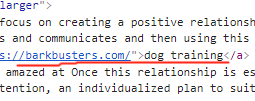
According to Google, these are the most relevant pages on your site for this keyword.
One more thing...
I recommend that you start improving your highest converting pages.
But you don't need to work on all of them at once.
Create a simple checklist and improve one page every day.
In no time at all, you'll have hundreds of new internal links that are highly relevant.
These links work 24/7 to increase your rankings.
This tip comes directly from page 14 of the KeywordMapPro™ LSI Linking Strategies guide.
There's a lot more packed into the 3 Bonus Guides and videos that are included...
The software and guides are designed to be easy to use so you can get more traffic.
Click here to see it all...
0 Comment
Reply